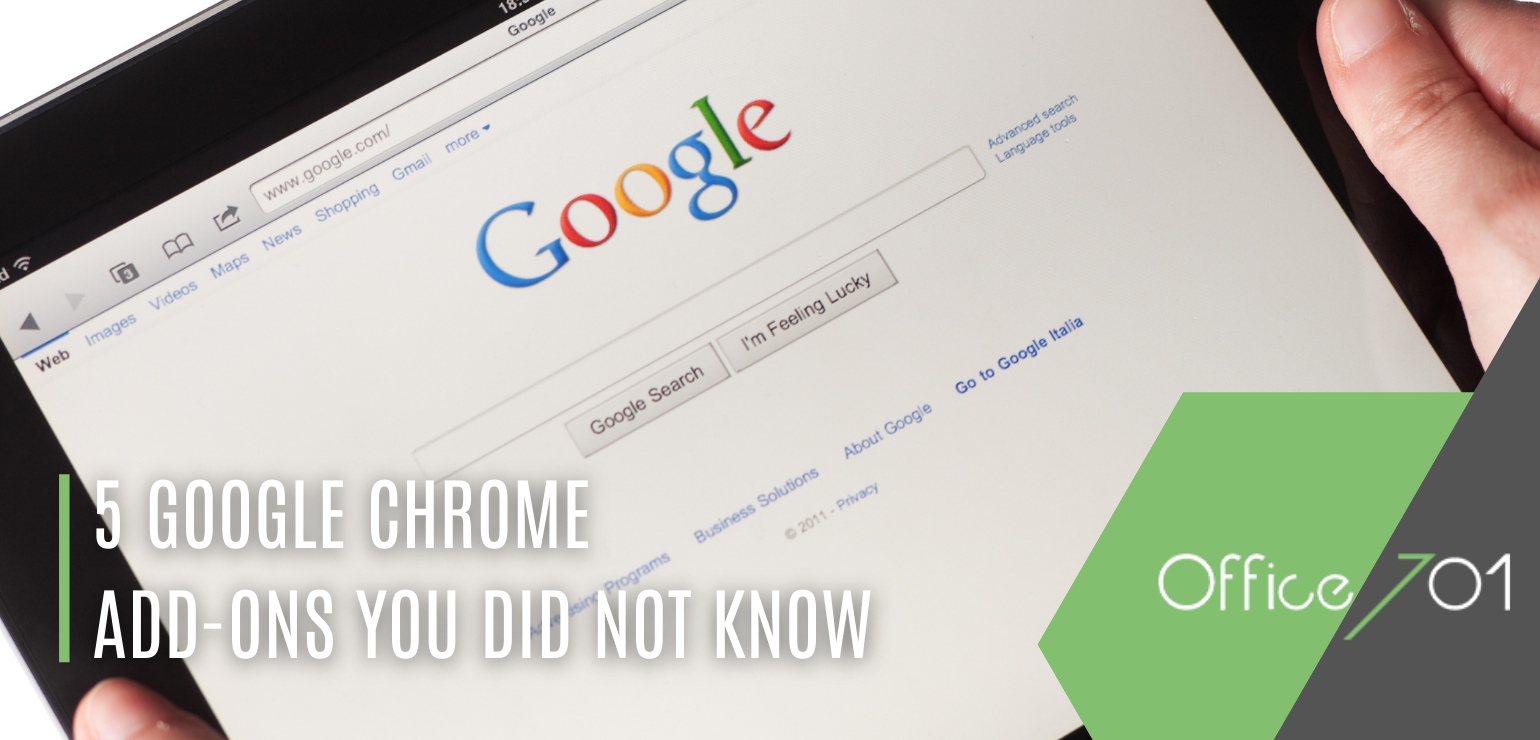5 Google Chrome Add-Ons
We believe that no one does not use Google Chrome, one of the most popular web browsers in the world. In this post, we will show you how to use Chrome to its greatest potential. Google Chrome is much more than a web browser, which surprised us. First, we will explain how to install the add-ons discussed below on Google Chrome.
-
Go to the Chrome Web Store.
-
Select the extension you want to install on Chrome.
-
Go to the add-on's page and click the Add to Chrome button. That's it!
-
The Great Suspender
This plugin disables all Chrome tabs that have not been used in a long time. So it's running out of time. Chrome will not crash as a result of this. Even your internet connection is not being squandered. When you refresh the page, it immediately becomes outdated.
-
Dark Reader
If you wish all websites were in dark mode, get this add-on now. Because this plugin allows you to use dark mode on any website you visit. Furthermore, you can change the contrast of the site's color. If you wish, make it very dark or gray!
-
What Font
What Font, a very useful add-on that graphic designers would like, can see the name of any font on the internet.
-
Web of Trust
This is an extremely useful add-on for your computer's security. User ratings can tell you whether a website is safe or not before you enter it. Whatever the user says!
-
Colorblind - Dalton for Chrome
Google also thought of colorblind people! You should absolutely download this plugin if you are colorblind. This plugin, which will make your life easier, adjusts the website settings based on your vision. The plugin optimizes sites specifically for those who have Tritanopia (blue color blindness), Deuteranopia (green color blindness), and Protanopia (red color blindness).
With these add-ons, you can fully use Google Chrome. Everyone does not yet discover these add-ons! Do not think that there are only these add-ons… You can find many more at the Chrome Web Store.
See you next article.